Home
CONTACT US
Bagpiper.Net
FAQ
Answers to Questions
GOOGLE MAP
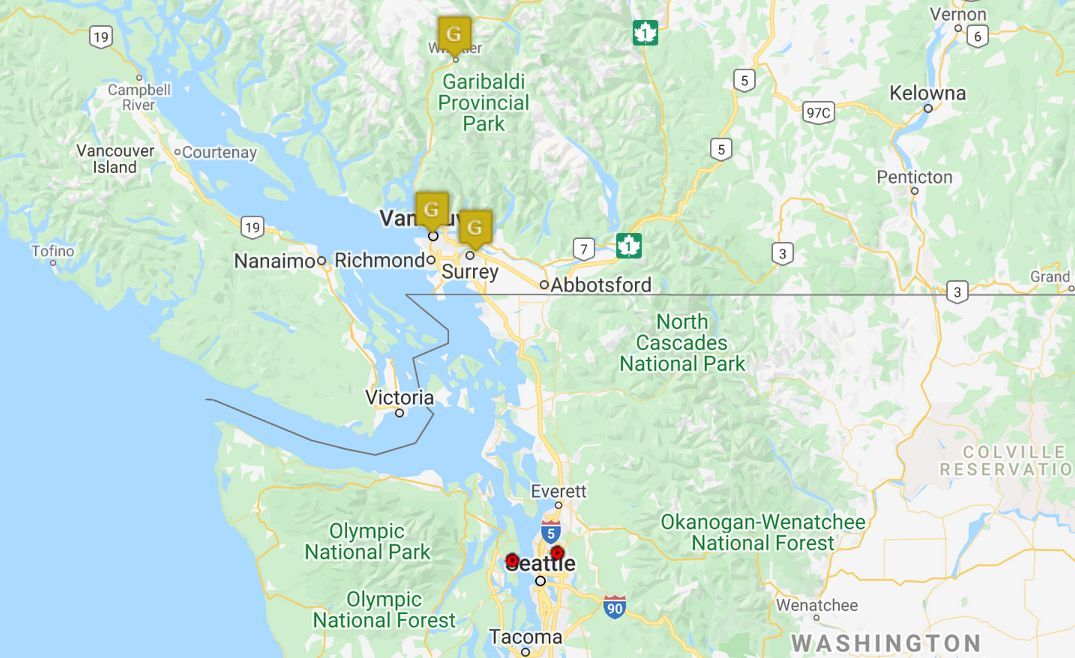
| bagpiper.net find a bagpiper near you |
hire bagpipers! Request Free Quotes! |
Global Directory of Professional bagpipers! |
| Bagpiper.Net FAQ |
Questions General Professional Bagpipers
Event Planners |
|
Answers General
Allow Event Planners to easily find and contact our Bagpiper Sponsors and Members, and allow Bagpipers to advertise their services. Using Bagpiper.Net, Event Planners are only three clicks away from finding bagpipers in their location. They simply select the 'Event Planners'-button in the Home Page, and select a Country and then the Region/City to display our Bagpiper listings. Bagpiper.Net also provides a convenient service which provides Contact Info and Event Quotes to Event Planners. If you have any further questions, not answered in the FAQ Page, please contact us. Our contact information is available in our Contact Us link available on the top of our Home Page and other major pages. You can e-mail us at bagpipernet@outlook.com, phone us at 1-604-435-2954, or mail us at 7642 Hedley Ave, Burnaby, BC, V5E 2R3, Canada. To find answers to commonly asked questions regarding Bagpiper.Net, click on the FAQ link at the top of our Home Page and other major pages. The top of the FAQ page contains a list of frequently asked questions. Click on the question of your choice and it will jump to the associated answer. If you cannot find your question or appropriate answer, e-mail us at bagpipernet@outlook.com Bagpipers
Our bagpipers are either Gold, Silver or Bronze Sponsors, or ordinary Members. Gold, Silver and Bronze Sponsors pay for extra benefits outlined below, while an ordinary membership is absolutely free. Bagpiper listings do not include contact information: e-mail, telephone, or website details. Potential clients must specifically request Contact Info from selected Bagpipers, which they receive free in an e-mail. The selected Bagpipers also receive an e-mail providing them with the potential client's e-mail address and any special requests. This procedure ensures that Bagpipers are aware of the valuable service provided by Bagpiper.Net To display a table comparing Member Benefits by Category, click on the 'Category Comparison'-link under Member Benefits available on the left side column of this FAQ Page and other major pages. The table shows a summary of all the benefits and costs associated with each membership category: Gold, Silver and Bronze Sponsor, and ordinary Member. To see Listing Examples for all available categories, click on the 'Listing Type Examples'-link under Member Benefits available on the left side column of this FAQ Page and other major pages. The benefits for each category are also described below: Gold Sponsor Silver Sponsor Bronze Sponsor Member Members can save by selecting our 36 month subscriptions. Our current regular prices are shown below: Gold Silver Bronze Our Gold, Silver and Bronze Sponsors are directed to PayPal for payment. Payment can be made using any common credit card, or by using funds in their PayPal account. If the member prefers, they can also make payment by personal cheque, by contacting us directly at 'bagpipernet@outlook.com'. Bagpiper normally have a 2 week grace period to make their payment. If Bagpipers have any problems making payment, please contact us at 'bagpipernet@outlook.com'. Bagpipers can become members of Bagpiper.Net absolutely free!! To become a Member or Sponsor of Bagpiper.Net, click on the New Member link at the top of this FAQs page, or select the 'Bagpiper Professionals'-button in the Home Page, and then the 'New Members'-button in the Bagpiper Professionals Page. An E-mail address and a Password are used to uniquely identify each of our members. Members will require this information if they ever want to edit or renew their listing. There are two entry pages for new members. The first page contains basic listing information common to all members, while the second page varies depending on whether the bagpiper selects to become a Sponsor or ordinary Member. For example, listings for Gold Sponsors can contain a personalized photo and a You-Tube link which are entered on the second page. The third entry page displays all entered information and is used to verify and confirm that all information is correct. Gold, Silver and Bronze Sponsors are then directed to PayPal for payment using any common credit card, or by using funds in their PayPal account. Sponsors can also pay using a personal cheque. All new members will receive an e-mail verifying that their listing has been successfully completed. This e-mail contains a record of all listing information, including your password, and should be retained for your records. As soon as the new member has successfully entered their listing, it will automatically be available on Bagpiper.Net for viewing by potential clients. To edit your listing, click on the Existing Member link at the top of this FAQs page, or select the 'Bagpiper Professionals'-button in the Home Page, and then the 'Existing Members'-button in the Bagpiper Professionals Page. You will need your e-mail address and your password to access your listing information. There are two entry pages for editing existing listings. The first page contains basic listing information common to all bagpipers, while the second page varies depending on whether they are a Gold, Silver or Bronze sponsor or ordinary Member. For example, Gold Sponsors can edit or add a personalized photo and a You-Tube link on the second page. The third page displays all entered information and is used to verify and confirm that all information is correct. You will receive an e-mail verifying that your listing has been successfully updated. This e-mail contains a record of all listing information, including your password, and should be retained for your records. As soon as the member has successfully edited their listing, it will automatically be available on Bagpiper.Net for viewing by potential clients. To renew your listing, click on the Existing Member link at the top of this FAQs page, or select the 'Bagpiper Professionals'-button in the Home Page, and then the 'Existing Members'-button in the Bagpiper Professionals Page. You will need your e-mail address and your password to access your listing information. The first page of the Renewal/Edit form contains a red bordered checkbox in the bottom left portion of the page. Select the 'renew listing'-button. If your listing expires within 60 days, the renewal option is automatically set as the default. Your new expiry date takes into account any remaining time on your current listing period. For example, if you are extending your listing by one year, your current expiry date will be extended by 12 months. While renewing your listing, you can also edit your information at the same time. The third entry page will display your new expiry date and is used to verify and confirm that all information is correct. Gold, Silver and Bronze Sponsors are then directed to PayPal for payment using any common credit card, or by using funds in their PayPal account. After successful renewal of your listing, you will receive an e-mail verification. This e-mail contains a record of all listing information, including your new expiry date and any money transactions. To upgrade to a Gold, Silver or Bronze Sponsor, click on the Existing Member link at the top of this FAQs page, or select the 'Bagpiper Professionals'-button in the Home Page, and then the 'Existing Members'-button in the Bagpiper Professionals Page. You will need your e-mail address and your password to access your listing information. The top right side of the first page of the Renewal/Edit form contains the Category drop-down box. Simply select either Gold, Silver or Bronze and make any required additions or edits to your current listing. The first page contains basic listing information common to all members, while the second page varies depending on whether the member selects to become a Gold, Silver or Bronze Sponsor. For example, Gold Sponsors can edit or add a personalized photo and a You-Tube link on the second page. The third page displays all entered information and is used to verify and confirm that all information is correct. Sponsors are then directed to PayPal for payment using any common credit card, or by using funds in their PayPal account. After a successful upgrade of your listing, you will receive an e-mail verification. This e-mail contains a record of all listing information, including your new expiry date and details regarding the money transaction. Occasionally, Bagpiper.Net offers promotions to new or existing members to upgrade to a Gold, Silver or Bronze Sponsor at a reduced cost. Members will receive notice of these promotions by e-mail. The e-mail will contain a Promotion Code which must be entered in the second page of the New Member Entry Form or the Existing Member Renew/Edit Form to qualify for the promotion discount. The third page of the Entry or Renew/Edit Form will display whether the promotion code is valid and has been accepted. Sponsors are then directed to PayPal for payment of the reduced promotion amount using any common credit card, or by using funds in their PayPal account. After a successful listing entry or upgrade, you will receive an e-mail verification. This e-mail contains a record of all listing information, including your details regarding the promotion cost and your expiry date. To delete your listing, click on the Existing Member link at the top of this FAQs page, or select the 'Bagpiper Professionals'-button in the Home Page, and then the 'Existing Members'-button in the Bagpiper Professionals Page. Enter your e-mail address and your password, select the 'Delete Listing' from available radio button options at the bottom of the page, and then click on the Proceed-button. You will be asked to confirm that you wish to delete your Bagpiper.Net listing. To proceed with the deletion, click on the Delete-button, or to cancel the deletion, click on the Cancel-button. A message will be displayed on the screen, confirming that your selected action has been completed. If you have forgotten your Password, click on the Existing Member link at the top of this FAQs page, or select the 'Bagpiper Professionals'-button in the Home Page, and then the 'Existing Members'-button in the Bagpiper Professionals Page. Enter your e-mail address, select the 'Forgot Password' from available radio button options at the bottom of the page, and then click on the Proceed-button. A message will be displayed on the screen, confirming that an e-mail message has been sent to you that contains your forgotten password. If you have forgotten your e-mail address, try to look up your own listing by going to the Event Planner Page, and finding your listing location and your own name. Then request your e-mail (and other contact information) by selecting the 'Contact Info'-button. If you cannot find your listing, send an e-mail message to us at bagpipernet@outlook.com, giving your first and last name, and your best guess at the country, region and/or city for your listing. After confirmation, we will update your listing to contain your new e-mail address. People looking for Bagpipers
Go to Bagpiper.Net Home Page link at the top of this FAQs page, select the 'Event Planners'-button, and select a Country from the available list. Similarly, from the requested Country Page, select a Region and/or City from the available list. If any Gold or Silver Sponsors exist for the selected location, they will be displayed first. To display listings for any Bronze Sponsors or ordinary Members, find the 'Look at more listings from' message at the bottom of the page and press the 'Continue'-button. If there are no Gold or Silver Sponsors for the selected location, Bronze Sponsor and ordinary Member listings will be immediately displayed. Requesting Event Quotes is an absolutely free service for both the person requesting the quote, and for all our Bagpipers. Information submitted by the person requesting the quote is sent only to the selected bagpipers, and will not be given to anyone else. Your information is safe and secure with Bagpiper.Net. To generate a request for a quote, search for one or more Bagpipers who you wish to contact. Then on the right side of the bagpiper's listing, press the 'Event Quote'-button. In the subsequent 'Free Event Quote'-page, you have three choices: You must now enter your contact information and event details required by our Bagpipers so that they can accurately prepare their quotes. Enter all requested information, and then select the generate free 'Event Quote'-button to generate your Request for Free Event Quotes. An e-mail requesting a free quote will be sent to each of your selected Bagpipers along with your contact information and event details. You will also receive an e-mail detailing the contents of your Free Event Quote Form. A list of your selected Bagpipers is provided at the bottom of the form, and in your confirmation e-mail. To help ensure that you find the best bagpiper, you may request Bagpiper.Net to automatically contact up to a maximum of five additional Bagpipers on your behalf. The automatic selection looks for more Bagpipers located near you. Priority is first given to our Gold, then Silver, and finally Bronze Sponsors, but ordinary Members can also be included. Requesting Contact Info is an absolutely free service for both the event planner, and for all our Bagpipers. The event planner will receive an e-mail containing contact information for all selected Bagpipers: e-mail, telephone and website information. E-mails will also be sent to each of the selected Bagpipers providing them with the event planner's e-mail address and any special requests. The event planner's contact information will only be sent to the selected bagpipers, and will not be given to anyone else. Your information is safe and secure with Bagpiper.Net. To request contact information, search for one or more Bagpipers who you wish to contact. Then on the right side of the bagpiper's listing, press the 'Contact Info'-button. In the subsequent 'Free Contact Info'-page, you have three choices: In the Free Contact Info Form, simply enter your email address and any special requests, then select the generate free 'Contact Info'-button to generate your Request for Free Contact Info. You will receive an e-mail providing detailed contact information for all selected Bagpipers: e-mail, telephone and website information. An e-mail with your e-mail address and any special requests will also be sent to all your selected Bagpipers. To help ensure that you find the best bagpiper, you may request Bagpiper.Net to automatically contact up to a maximum of five additional Bagpipers on your behalf. The automatic selection looks for more Bagpipers located near you. Priority is first given to our Gold, then Silver, and finally Bronze Sponsors, but ordinary Members can also be included. To view all our Gold or Silver Sponsors, press the appropriate Sponsors link available on the left side column of this FAQ Page and other major pages. The Sponsors Page provides listing information for all our Gold or Silver Sponsors. |